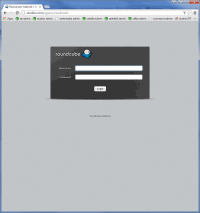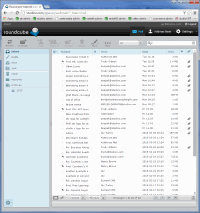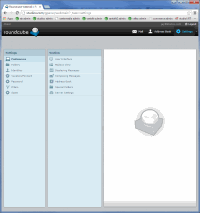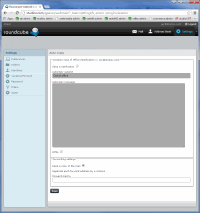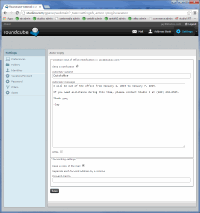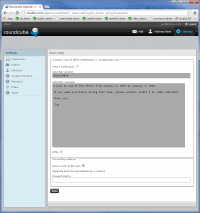Click on an image to open the full size version in a new window
step 1
Go to your roundcube webmail login page.
This is found at:
yourdomainname.com/gpanel/webmail
(replace yourdomainname.com with the domain name of your site)
step 5
Check the "Send a notification" checkbox, and the Autoreply subject and Autoreply message fields will become editable.
Fill in the subject and message with your own message.
If you would like the emails forwarded to one or more people in your absence, simply enter their email addresses in the "Forward mail to" field. Be sure to separate multiple email addresses with a comma in between each address.
When you are done, click "Save".
IMPORTANT: You will stay on the same page after the information has been saved. Don't worry, your out of office message has been saved.